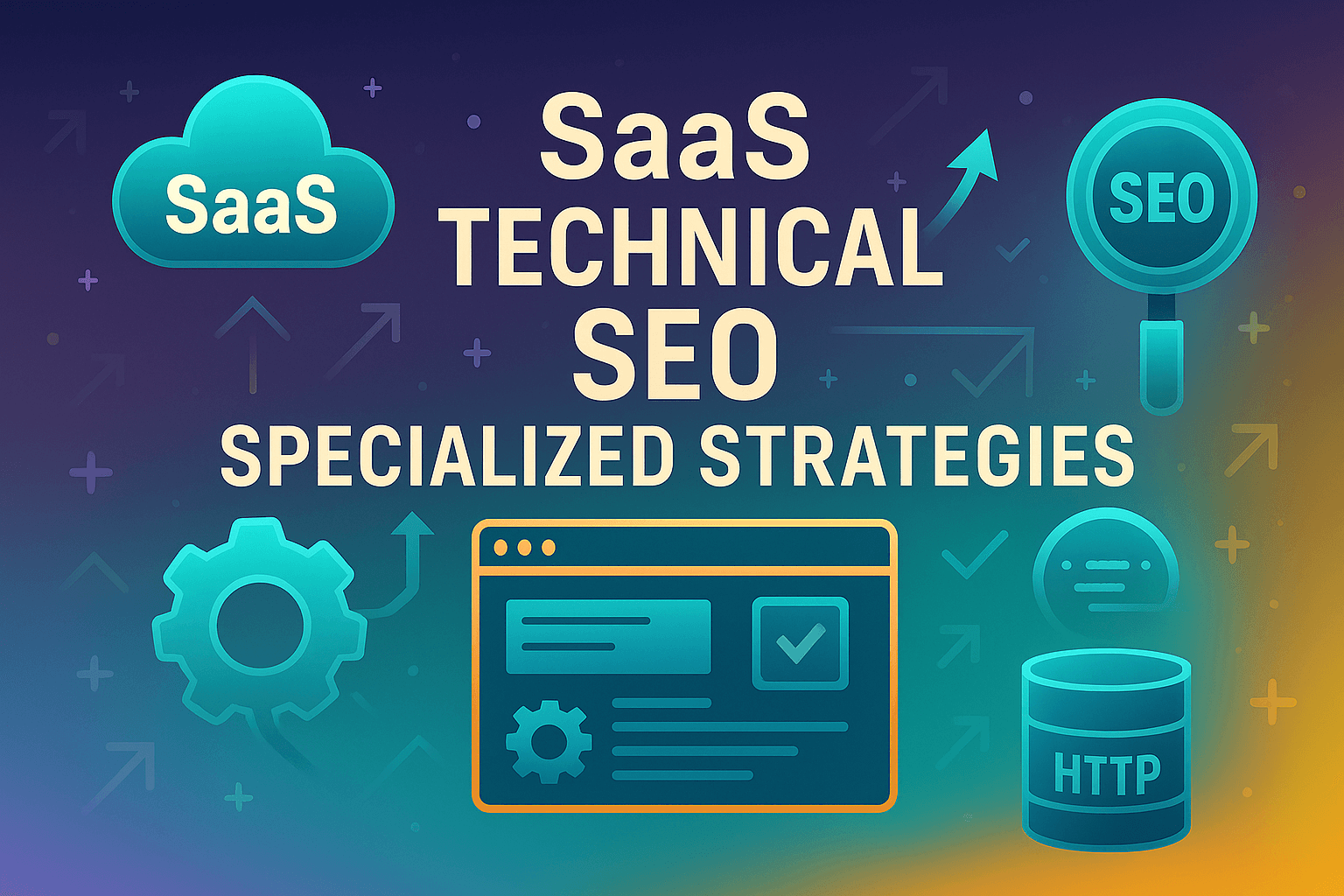For most businesses, a website is a marketing asset. For a SaaS company, your website is the product. This fundamental difference means that standard SEO advice often falls short, failing to address the unique technical hurdles of a dynamic web application.
Welcome to the world of SaaS technical SEO. This isn't about tweaking title tags on a WordPress blog; it's the specialized practice of making a complex, interactive application fully visible, indexable, and understood by search engines. We're talking about untangling JavaScript frameworks that can hide your content, controlling the chaos of faceted navigation, and seamlessly merging a content-driven marketing site with a login-protected product.
Getting this right isn't just an option—it's the foundation of scalable growth. Without a technically sound platform, your content marketing efforts will struggle to deliver ROI. Any attempt at scaling with an automated SEO strategy will only magnify the underlying technical flaws.
This guide dives into the most critical technical SEO challenges unique to SaaS businesses and provides clear, actionable strategies to build a powerful foundation for growth.
The JavaScript Conundrum: Can Google Actually See Your Product?
This is the single most prevalent and high-stakes issue for any modern SaaS platform built with frameworks like React, Vue.js, or Angular. These technologies typically render content on the client-side (in the user's browser), creating a fast, seamless user experience. However, for a search engine crawler, this can be a black box.
Client-Side vs. Server-Side Rendering: A Critical Distinction
When Googlebot crawls a traditional website, it receives a fully-formed HTML document, immediately seeing all the text, links, and images. When it visits a client-side rendered (CSR) SaaS application, it often gets a nearly empty HTML shell with little more than a link to a large JavaScript bundle.
Google must then place this page in a rendering queue to process the JavaScript later—a "second wave" of indexing. This process is not instant and, more importantly, it's not foolproof. If your script has errors, is too complex, or times out, the rendering fails. From an SEO perspective, your page is effectively blank. As Google's own documentation on JavaScript SEO explains, the most reliable method is to ensure content is present in the initial HTML response.
How to Diagnose Rendering Problems in 60 Seconds
Not sure if you have a problem? Try these two simple tests:
- Google Search Console: Use the URL Inspection Tool on a key product or feature page. After it runs, click "View Crawled Page." If the HTML it shows you is mostly empty and lacks the content you see on the live page, Google is struggling to render it.
- View Page Source: In your browser, right-click on your page and select "View Page Source." If the source code is very brief and doesn't contain the main textual content of your page, that's a major red flag.
The Solutions: Choosing Your Rendering Strategy
Fixing rendering issues is a collaborative effort with your development team. Here are the primary solutions, from best to worst for SEO:
- Server-Side Rendering (SSR): This is the gold standard for technical SEO for web applications. The server executes the JavaScript and sends a complete, fully-rendered HTML page to both the user and the search engine bot. This completely removes the risk of rendering failures. Frameworks like Next.js (for React) or Nuxt.js (for Vue) are designed specifically for this.
- Dynamic Rendering: A clever workaround where your server detects the visitor. Human users get the interactive JavaScript version, while search engine bots are served a pre-rendered, static HTML version. This gives bots what they need while preserving the user experience, but it adds a layer of complexity to maintain.
- Prerendering: At build time, you generate static HTML versions of your key pages. This is very fast and efficient for pages that don't change often but is less suitable for highly dynamic content.
Architecting the Funnel: Merging Marketing and Product for SEO Success
A frequent oversight in SaaS is the technical disconnect between the marketing website (e.g., /blog, /features) and the core application. A unified structure is essential for consolidating SEO authority and guiding users smoothly from discovery to conversion.
The Subdomain vs. Subfolder Debate: A Final Answer
Should your blog be on blog.yourcompany.com or yourcompany.com/blog? For SaaS, the SEO consensus is clear: use a subfolder.
Search engines treat subdomains as semi-separate entities. This means the valuable backlinks and authority your blog earns on blog.yourcompany.com don't fully transfer to your main yourcompany.com domain, where your critical pricing and feature pages live. By using a subfolder, every link to a blog post directly boosts the authority of your entire domain, lifting all boats.
Perfecting Your High-Intent "Money" Pages
Pages like Pricing, Features, and "Alternative To" comparisons are your most valuable SEO assets. Their technical health directly impacts revenue.
- Speed: These pages must be exceptionally fast. A slow pricing page can kill conversions.
- Schema Markup: Implement Product or SoftwareApplication Schema to give Google rich, structured information about your offering.
- Content Strategy: Pages built using proven frameworks, like the "Alternative To" model discussed in these innovative content SEO patterns, can capture high-intent users at the final stage of their decision-making process.
Taming Complexity: Managing Index Bloat from Filters and Facets
SaaS platforms with template libraries, integration marketplaces, or complex filtering options (facets) can inadvertently create a massive SEO problem: index bloat.
Every combination of filters (?category=sales&color=red) can generate a unique URL with nearly identical content. If you allow Google to crawl and index millions of these variations, you dilute your SEO authority across countless low-value pages and exhaust your crawl budget. This is a common issue uncovered during an enterprise SEO audit.
The Multi-Layered Defense Against Index Bloat
You need a robust strategy to control how search engines interact with your faceted navigation:
- The Canonical Tag is Your Best Friend: Every filtered URL variation must include a rel="canonical" tag pointing back to the main, unfiltered category page. This tells Google, "These are just variations; the original page is the one you should index."
- Use robots.txt Strategically: For parameters that offer no SEO value (like sort=price or sessionID), use your robots.txt file to block crawlers from accessing URLs containing them altogether.
- Apply nofollow with Caution: You can add rel="nofollow" to the internal links for specific filter options to discourage crawlers from even discovering them. This should be used as a secondary measure to canonicalization.
Quick-Start SaaS Technical SEO Audit
Feeling overwhelmed? Use this checklist to pinpoint your most urgent priorities. For a deeper dive, this technical SEO checklist from Ahrefs is an excellent resource.
- Rendering: Use the URL Inspection Tool. Can Google see the full content of your main feature pages?
- Site Architecture: Is your blog and help documentation in a subfolder (/blog) of your main domain, not on a separate subdomain (blog.)?
- Crawl Control: Do your filtered URLs (e.g., from an integrations page) use canonical tags pointing to the main page?
- Indexability: Are you using noindex tags on pages that shouldn't be in search results, like user account settings or internal search pages?
- Performance: Do your core marketing and pricing pages meet Google's Core Web Vitals standards?
- Sitemap Health: Is your XML sitemap automatically generated and updated whenever you publish new blog posts, features, or landing pages?
Conclusion: Building a Competitive Moat with Technical Excellence
SaaS technical SEO is not a one-off project; it's an ongoing collaboration between marketing and engineering. The complexities of building a product that is simultaneously a marketing engine create unique challenges, but also immense opportunities.
By mastering JavaScript rendering, structuring your marketing funnel intelligently, and controlling scalable content, you build a powerful and durable competitive advantage. A technically sound platform ensures that every piece of content you create can achieve its maximum potential, driving sustainable, long-term growth in the ever-changing SaaS landscape.