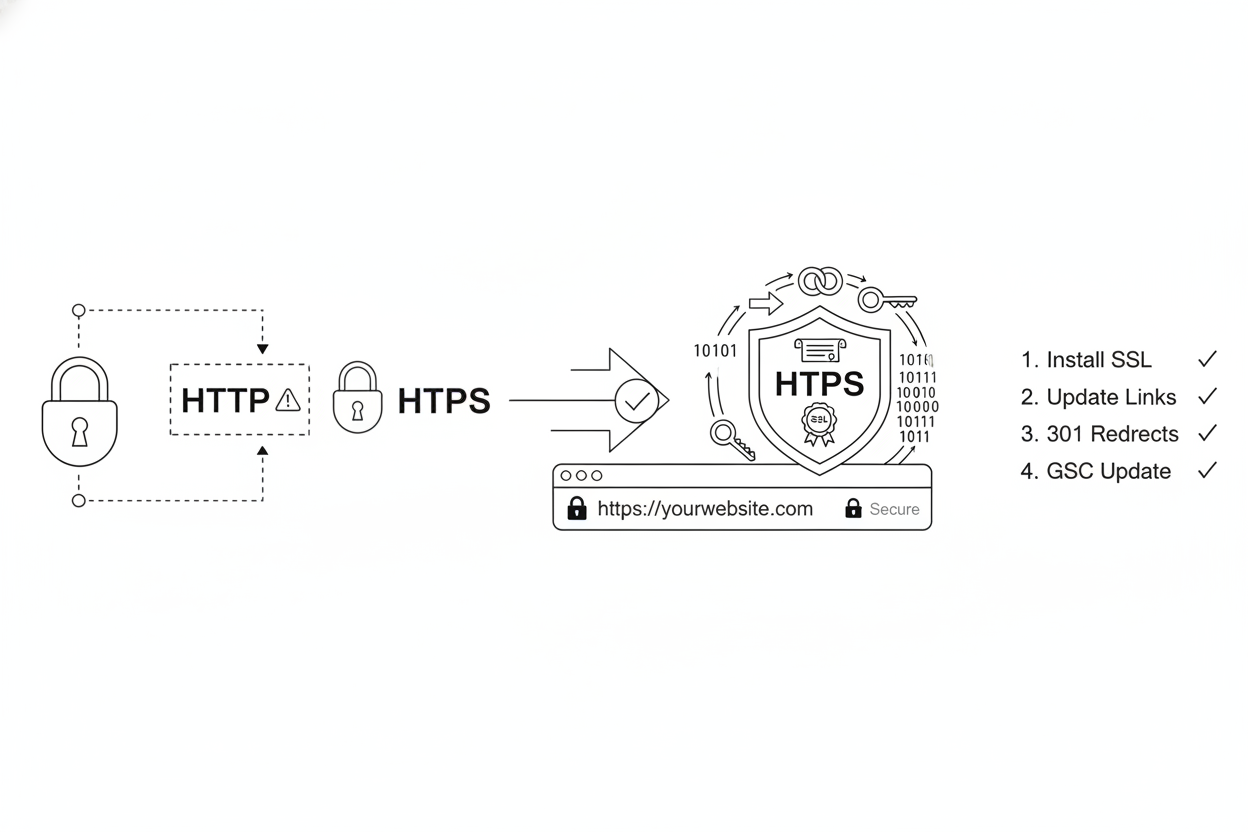Last Updated: October 25, 2025
In the modern web landscape, HTTPS (Hypertext Transfer Protocol Secure) is no longer optional; it's a fundamental requirement. It provides critical security and data integrity for both your site and your users. Google has used HTTPS as a positive ranking signal since 2014, and browsers like Chrome now explicitly mark non-HTTPS sites as "Not Secure."
Migrating your site from HTTP to HTTPS might seem like a straightforward technical task, but from an SEO perspective, it's a site migration that carries risks if not handled correctly. An improper migration can lead to lost traffic, broken links, and duplicate content issues.
This guide provides a comprehensive, step-by-step SEO checklist for migrating your website from HTTP to HTTPS smoothly and safely, ensuring you retain your search rankings and pass all link equity correctly. It complements our broader Site Migration Checklist by focusing specifically on the HTTPS transition.
Chapter 1: Why HTTPS is Crucial (Beyond the Ranking Signal)
While the minor ranking boost is a nice benefit, the primary reasons for migrating to HTTPS are far more significant:
- Security:** HTTPS encrypts the data exchanged between a user's browser and your server (using SSL/TLS certificates), protecting sensitive information like login credentials, personal data, and payment details from eavesdropping.
- User Trust:** Browsers prominently display security indicators (like a padlock icon). Seeing "Not Secure" next to your URL erodes user trust and increases bounce rates.
- Browser Features:** Many modern browser features and APIs (like Geolocation, Service Workers for Progressive Web Apps) require an HTTPS connection.
- Referral Data:** When traffic passes from an HTTPS site to an HTTP site, the referral data is often stripped. Migrating to HTTPS ensures you retain valuable referral information in your analytics.
- Performance:** HTTPS enables the use of HTTP/2 and HTTP/3 protocols, which offer significant performance improvements (like multiplexing and header compression) over the older HTTP/1.1.
Chapter 2: Pre-Migration Preparation: The Checklist Before the Switch
Thorough preparation is key to a smooth transition.
- Obtain and Install an SSL/TLS Certificate:**
- Choose the right certificate type (Single Domain, Multi-Domain/SAN, Wildcard). Let's Encrypt offers free certificates suitable for many sites.
- Install the certificate correctly on your web server (Apache, Nginx, etc.) or hosting platform. Your hosting provider usually offers documentation or support for this.
- Ensure your certificate covers both the `www` and non-`www` versions of your domain, if applicable.
- Audit Your Site for Mixed Content:** This is critical. "Mixed content" occurs when an HTTPS page loads insecure (HTTP) resources like images, scripts, or stylesheets. This breaks the security padlock in browsers and can cause parts of your page to fail loading.
- Crawl your *entire* site (staging environment preferred) using a tool like Screaming Frog or Sitebulb, specifically looking for resources loaded over HTTP.
- Update all internal links, image `src` attributes, script `src`, CSS `link href`, and canonical tags to use HTTPS or relative paths (e.g., `/images/logo.png` instead of `http://...`).
- Check third-party scripts and embedded resources (e.g., YouTube videos, ad scripts) – ensure they are also loaded via HTTPS.
- Update Internal Links to HTTPS:** While redirects will eventually handle them, updating hardcoded internal links to use HTTPS directly is cleaner and avoids unnecessary redirect hops. Use a database search-and-replace or your crawler's findings to update these.
- Check Canonical Tags:** Ensure all `rel="canonical"` tags point to the HTTPS version of the URL.
- Check Hreflang Tags:** If you use hreflang, ensure all URLs listed in the annotations use HTTPS.
- Update Sitemaps:** Prepare new XML sitemaps listing all URLs with the HTTPS protocol.
- Update Robots.txt:** Ensure your [`robots.txt` file](https://seopage.ai/technical-seo/robots-txt-and-meta-tags-guide) doesn't block any critical resources needed for rendering over HTTPS. If your sitemap location is listed, update it to the HTTPS version.
Chapter 3: The Migration Process: Implementing Redirects
This is the core technical step: telling browsers and search engines that the HTTPS version is now the permanent, official version.
- Implement Server-Side 301 Redirects:** You must implement **permanent (301)** redirects from every HTTP URL to its corresponding HTTPS URL. This is crucial for passing link equity and ensuring users/bots land on the secure version.
- How:** This is typically done via server configuration files (`.htaccess` for Apache, `nginx.conf` for Nginx) or through your hosting provider's control panel or CDN settings.
- Example (`.htaccess` for Apache):**
RewriteEngine On RewriteCond %{HTTPS} off RewriteRule ^(.*)$ https://%{HTTP_HOST}%{REQUEST_URI} [L,R=301] - Verify:** Use a redirect checker tool or your browser's developer tools (Network tab) to confirm that accessing an HTTP URL correctly results in a single 301 redirect to the HTTPS version. Avoid redirect chains (e.g., HTTP -> HTTP WWW -> HTTPS WWW). Our SEO Redirect Strategy guide covers this.
- Enable HSTS (HTTP Strict Transport Security) - Recommended:** HSTS is an HTTP header that tells browsers to *only* communicate with your server over HTTPS, even if a user types `http://`. This enhances security and can improve performance by eliminating the initial redirect step for returning visitors. Implement carefully, starting with a short `max-age` directive.
Chapter 4: Post-Migration SEO Checks & Monitoring
After flipping the switch, vigilant monitoring is essential.
- Update Google Search Console:**
- Add the HTTPS version of your site as a *new property* in GSC (e.g., `https://yourdomain.com`). Both HTTP and HTTPS properties should be verified.
- Submit your *new* HTTPS XML sitemaps to the HTTPS property in GSC.
- Monitor the "Coverage" report in the HTTPS property for indexing progress and any new errors (especially redirect errors or mixed content warnings if any slipped through).
- Monitor the "HTTPS" report under "Experience" for any issues Google detects with your HTTPS implementation.
- Update Google Analytics:** Ensure your GA property settings (Default URL) reflect the new HTTPS protocol. Check your referral data to ensure it's being captured correctly.
- Update External Links (Where Possible):** While 301 redirects handle link equity, update links you control (social media profiles, directory listings, etc.) to point directly to the HTTPS version.
- Run a Full Site Crawl (Live Site):** Crawl the live HTTPS site to double-check for any remaining mixed content issues, broken internal links, or redirect chains that were missed.
- Monitor Traffic & Rankings:** Keep a close eye on your organic traffic and keyword rankings. Some minor, temporary fluctuations are normal during any migration, but sustained drops could indicate a problem with redirects or indexing.
Expert Insight (Mixed Content is the Silent Killer):
"The most common issue we see post-HTTPS migration is lingering mixed content. Even a single insecurely loaded script or CSS file can break the padlock and trigger browser warnings, eroding user trust. Running a full crawl specifically configured to report insecure content *after* migration is non-negotiable. Don't rely solely on pre-migration checks; sometimes resources are loaded dynamically or by third-party scripts you didn't anticipate."
Conclusion: A Necessary Step for a Secure Web
Migrating from HTTP to HTTPS is a fundamental requirement for modern websites. While it involves technical steps and potential SEO risks, a carefully planned and executed migration using this checklist will ensure a smooth transition.
By prioritizing security, user trust, and clean technical implementation (especially 301 redirects and eliminating mixed content), you can successfully move to HTTPS, preserving your SEO performance and embracing a more secure web.