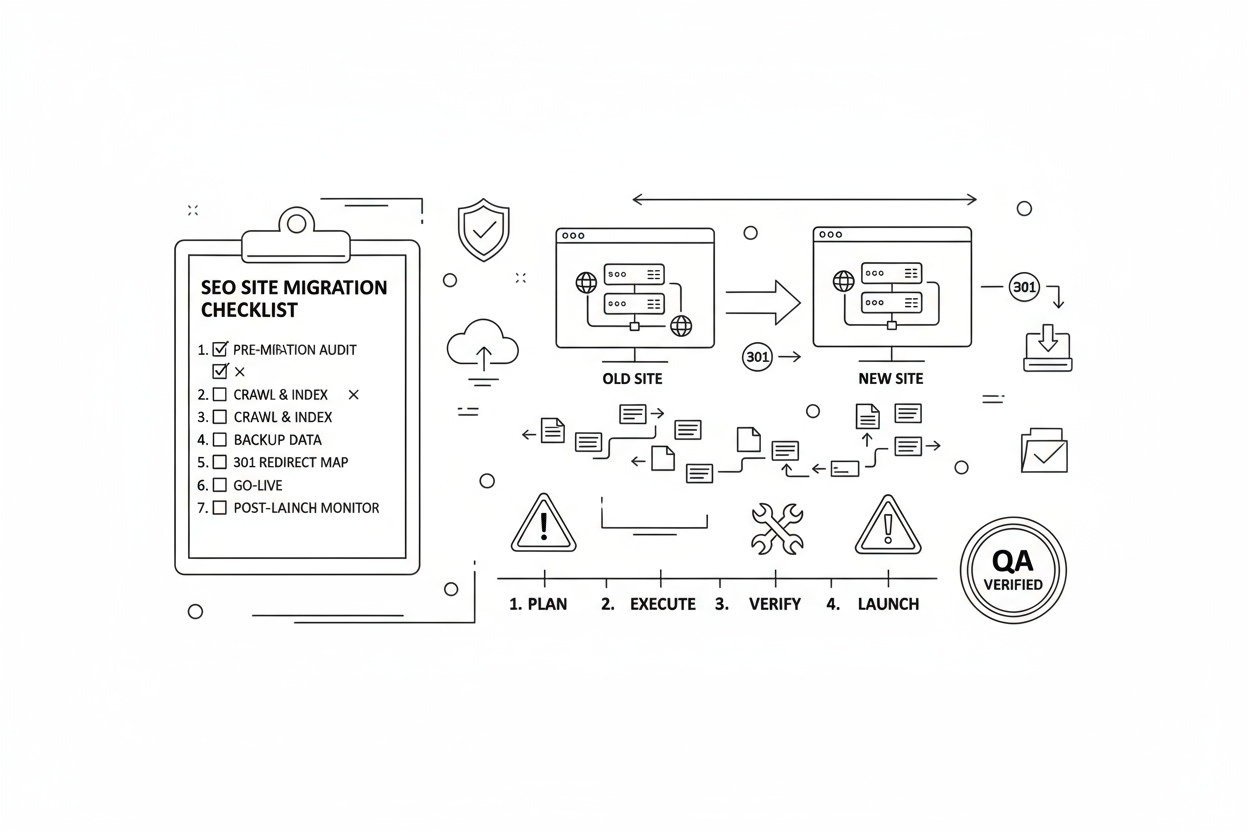Last Updated: October 25, 2025
A website migration – whether it involves changing domains, moving from HTTP to HTTPS, restructuring URLs, changing CMS platforms, or a major redesign – is arguably the **highest-risk event** in the lifecycle of a website's SEO performance. Done correctly, it can unlock new growth opportunities. Done poorly, it can lead to catastrophic drops in traffic, rankings, and revenue that can take months, if not years, to recover from.
There is no room for error. A successful migration requires meticulous planning, precise execution, and rigorous post-launch validation.
This guide provides the definitive, step-by-step SEO checklist for navigating any major site migration. It covers every critical phase, from pre-launch benchmarking to post-launch monitoring, ensuring you preserve your hard-earned SEO equity and transition smoothly to your new platform or structure.
Chapter 1: Pre-Migration Planning & Benchmarking (The Foundation)
This is the most critical phase. Failure to plan adequately is planning to fail.
- Define Scope & Goals:** Clearly document *why* you are migrating and what success looks like. Is it a domain change? Platform change? URL restructure? Redesign? Each has unique risks.
- Assemble Your Team:** Migration involves multiple stakeholders: SEO, developers, server admins, content team, UX/UI designers, project managers. Ensure clear roles and communication channels.
- Full SEO Audit of Existing Site:** Before you change anything, understand what you have.
- Crawl the entire site (using Screaming Frog, Sitebulb, etc.). Record all URLs, status codes, titles, meta descriptions, H1s, canonical tags, etc.
- Identify your top-performing pages (organic traffic, conversions, backlinks) via Google Analytics and Google Search Console. These are your crown jewels to protect.
- Export your current backlink profile using tools like Ahrefs or Semrush.
- Benchmark Everything:** Take detailed snapshots of your current performance. This is your baseline for measuring success/failure.
- Record rankings for core keywords.
- Document organic traffic levels (overall, by landing page, by directory).
- Record conversion rates and key business metrics.
- Save GSC data (Coverage reports, Core Web Vitals scores, crawl stats).
- Choose Your Migration Date Wisely:** Avoid peak seasons or major marketing campaigns. Plan for a period where you can afford potential temporary disruptions. Allocate ample time for testing and potential rollbacks.
Chapter 2: Pre-Launch Technical Setup & Content Mapping
This is where you build the new site and plan the transition.
- Set Up Staging Environment:** Build and test the *entire* new site on a staging server that is blocked from indexing (using `robots.txt` disallow or password protection).
- Content Inventory & Mapping:** Decide which content will move, which will be consolidated, and which will be retired. For content that *is* moving, you need a **URL mapping spreadsheet**. This is the single most important document in a migration.
- Column A: Old URL
- Column B: New URL
- Map *every single important URL* from the old site to its corresponding URL on the new site.
- Implement Redirects (on Staging):** Based on your URL map, implement permanent (301) redirects from every old URL to its new equivalent. This is critical for transferring link equity. Test these redirects rigorously on the staging site. Our SEO Redirect Strategy guide covers this in detail.
- Technical SEO Audit of Staging Site:** Crawl the staging site just like you did the old site. Check for:
- Correct implementation of titles, meta descriptions, H1s.
- Correct canonical tags.
- Correct implementation of structured data (Schema Markup).
- Correct implementation of international signals (hreflang).
- No `noindex` tags on pages you want indexed!
- Mobile-friendliness.
- Page speed performance (Core Web Vitals).
- Prepare XML Sitemaps:** Create new XML sitemaps for the *new* URL structure.
- Review `robots.txt`:** Ensure the new site's `robots.txt` file correctly allows crawling of all important sections and resources.
Chapter 3: The Launch Day & Immediate Post-Launch Checks
Execution is key. Have a detailed launch plan and rollback strategy.
- Pre-Launch Freeze:** Stop making changes to the old site shortly before launch.
- Implement Redirects (Live):** Push your thoroughly tested 301 redirects live *at the same time* the new site goes live. This is often done via `.htaccess`, server config, or CDN rules.
- Update DNS (If Changing Domains/Servers):** Point your domain(s) to the new server IP address. Be mindful of DNS propagation time.
- Remove Staging Blocks:** Remove any `robots.txt` disallows or password protection from the new live site.
- Immediate Live Site Checks:**
- Spot-check critical pages: Do they load correctly?
- Test key redirects: Use a tool to check redirects from high-traffic old URLs. Are they going to the correct new page with a 301 status?
- Check `robots.txt`: Is the live `robots.txt` correct and allowing crawlers?
- Check canonical tags and `noindex` tags on the live site.
- Submit New Sitemaps:** Submit your *new* XML sitemaps via Google Search Console.
- Use GSC Change of Address Tool (If Domain Change):** If you moved to a completely new domain, use Google's official Change of Address tool in GSC.
- Request Indexing (Sparingly):** You can request indexing for your homepage and a few key category pages via the URL Inspection Tool to potentially speed up discovery.
Chapter 4: Post-Migration Monitoring & Troubleshooting (Ongoing)
The work isn't over at launch. Monitoring in the days and weeks *after* migration is crucial for catching and fixing issues before they cause major damage.
- Monitor Google Search Console Religiously:**
- Coverage Report:** Watch for spikes in Errors (especially 404s, 5xx server errors), Excluded pages (e.g., "Redirect error," "Blocked by robots.txt," "Crawled - currently not indexed").
- Crawl Stats Report:** Look for significant drops in crawl rate or increases in server errors.
- Sitemaps Report:** Ensure Google is processing your new sitemaps without errors.
- Core Web Vitals:** Monitor for any regressions in performance.
- Monitor Analytics:**
- Track overall organic traffic. Expect some temporary fluctuation, but watch for sustained drops.
- Monitor traffic to key landing pages. Are the *new* URLs receiving the traffic previously held by the *old* URLs?
- Watch bounce rates, conversion rates, and time on site for signs of UX issues.
- Monitor Rankings:** Track your benchmarked keywords. Some fluctuation is normal initially, but rankings should stabilize and ideally recover/improve over weeks.
- Run Regular Site Crawls:** Crawl your new site frequently in the weeks post-launch to catch any new 404s, redirect chains, or other technical issues that arise.
- Check Backlinks:** Use your backlink tool to spot-check if high-authority external links pointing to old URLs are redirecting correctly to the new ones.
Expert Insight (The "Long Tail" of Redirects):
"Most teams focus on mapping their top 1,000 or 10,000 URLs. That's essential, but don't forget the long tail, especially if migrating from an older domain with years of accumulated links. Even low-traffic pages might hold valuable backlinks. Aim to map and redirect *every* URL that has received at least one external backlink or significant internal links. Use your pre-migration crawl data and backlink exports to build this comprehensive map. Missing these can lead to a slow bleed of authority over time."
Conclusion: Plan Meticulously, Execute Precisely, Monitor Vigilantly
A site migration is a complex technical SEO project requiring careful coordination across multiple teams. There are no shortcuts. Success depends on thorough pre-launch planning and benchmarking, flawless technical execution (especially redirects), and intensive post-launch monitoring.
By following this checklist and treating the migration with the seriousness it deserves, you can navigate this high-risk transition successfully, preserving your SEO equity and setting your site up for future growth. Specific types of migrations, like moving from HTTP to HTTPS, have their own nuances covered in our HTTP to HTTPS Migration Guide.