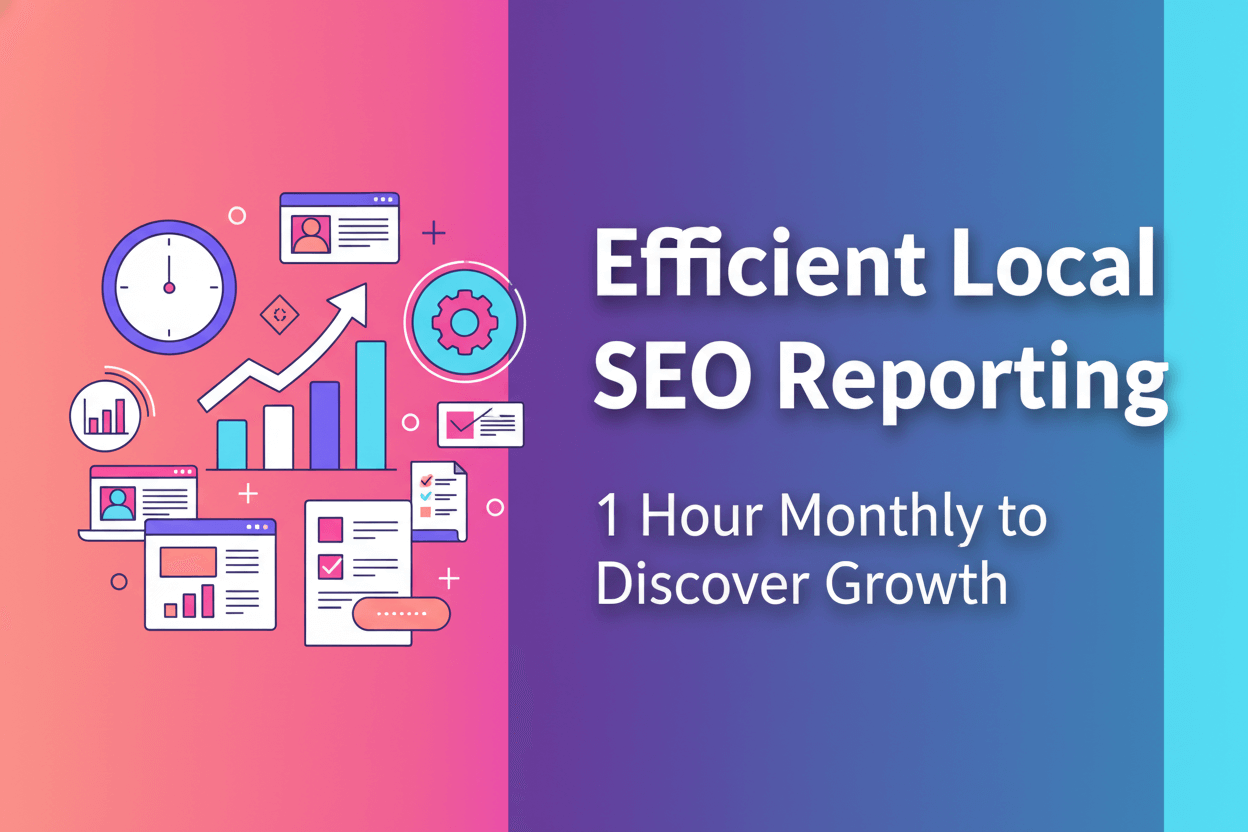Most local businesses drown in data while missing real growth opportunities. They spend hours creating complex reports that nobody reads or acts upon. Effective local SEO reporting focuses on actionable insights rather than vanity metrics. A streamlined one-hour monthly workflow identifies the specific changes that drive more qualified customers to your business.Local SEO reporting should answer three critical questions: What's working? What's broken? What should we do next? This systematic approach transforms raw data into clear action items that improve local search visibility and drive more qualified leads. The key lies in measuring the right metrics and connecting them to business outcomes.
The Philosophy: Action-Oriented Reporting vs. Data Overload
Traditional SEO reports overwhelm readers with dozens of charts and metrics that don't connect to business goals. Local SEO reporting requires a different approach focused on customer acquisition and revenue impact. Every metric should tie directly to business growth or identify specific improvement opportunities.
Defining Key Performance Indicators (KPIs) for Local Success
Local SEO reporting success depends on tracking metrics that directly correlate with business growth. Primary KPIs include Google Business Profile actions like calls, website clicks, and direction requests. These metrics represent real customer intent and potential revenue from qualified prospects.Secondary KPIs include local search rankings for geo-modified keywords, organic traffic to location pages, and online review acquisition rates. These metrics predict future performance and help identify optimization opportunities before they impact primary KPIs from search traffic.Conversion tracking connects local SEO efforts to actual business results. Track phone calls from organic search, contact form submissions from local landing pages, and appointment bookings attributed to local search traffic. This data proves ROI and justifies continued investment in local SEO reporting initiatives targeting customer acquisition.
Setting Realistic Benchmarks: Industry averages vary significantly by sector. Service businesses typically see 2-5% conversion rates from local search traffic, while retail locations may achieve 1-3%. Compare your performance against your own historical data first before industry benchmarks.
Why the 1-Hour Limit Enforces Focus on Growth
Time constraints force prioritization of metrics that matter most for business growth. The one-hour limit eliminates analysis paralysis and ensures local SEO reporting stays focused on actionable insights. This approach prevents the common trap of spending more time creating reports than implementing improvements for traffic acquisition.Limited time also encourages automation and systematic processes that scale with business growth. Manual data collection becomes impossible within the one-hour constraint, forcing adoption of tools and workflows that provide consistent insights month after month about customer behavior patterns.The time limit creates accountability for both report creators and stakeholders. Everyone knows the meeting will end in 60 minutes with clear action items and assigned responsibilities. This urgency drives decision-making and implementation rather than endless discussion of data points related to conversion optimization.
Important Caveat: The one-hour timeframe assumes you've already set up proper tracking infrastructure (Google Analytics 4, Google Search Console, Google Business Profile access). Initial setup may require 3-5 hours of configuration work.
Step 1 (15 Minutes): Google Business Profile Performance Review
Google Business Profile serves as the foundation for local search visibility, making it the logical starting point for local SEO reporting. The platform provides direct access to customer behavior data including how people find and interact with your business listing through search queries.
Tracking "Calls," "Website Clicks," and "Directions" Metrics
The Google Business Profile Insights guide reveals three critical customer actions that indicate purchase intent. Phone calls represent customers who need immediate assistance or want to book services. Website clicks show prospects seeking more detailed information before making decisions.Direction requests indicate customers planning to visit your physical location. This metric particularly matters for retail businesses and service providers who meet customers on-site. Track monthly trends for each metric to identify seasonal patterns and growth opportunities from local searchers.Compare current month performance to the previous month and same month last year. Look for significant changes (±20% or more) that might indicate algorithm updates or competitive pressure affecting traffic patterns. Document any correlation between metric changes and specific optimization efforts or external factors.
Troubleshooting Low Metrics:
- Low calls: Verify your phone number is correct and click-to-call is enabled on mobile
- Low website clicks: Check that your website URL is accurate and the site loads properly
- Low directions: Confirm your business address is precise and your location pin is correctly placed on the map
Analyzing Search Queries and Discovery vs. Direct Searches
Google Business Profile shows how customers find your business through search queries and discovery methods. Direct searches use your exact business name while discovery searches use generic terms like "plumber near me" or "best restaurant downtown" indicating new customer acquisition.Discovery searches represent new customer acquisition opportunities while direct searches indicate brand awareness and repeat customers. A healthy local SEO reporting profile shows growth in both categories, with discovery searches expanding your customer base through relevant queries.Review the top search queries that lead customers to your business listing. Identify new keyword opportunities and content gaps based on customer search behavior including commercial terms. This data often reveals local search terms that traditional keyword research tools miss.
Optimal Discovery/Direct Ratio: Established businesses typically see 40-60% discovery searches and 40-60% direct searches. New businesses may see 70-80% discovery searches initially. A sudden shift toward direct searches might indicate declining market visibility.
Monitoring Key Review Trends and Sentiment
Customer reviews directly impact local search rankings and customer decision-making from qualified prospects. Track monthly review velocity and average rating changes as part of your local SEO reporting routine. Sudden changes in review patterns often indicate operational issues or competitive actions affecting customer perception.Analyze review sentiment and common themes mentioned by customers including service quality feedback. Positive reviews highlight strengths to emphasize in marketing while negative reviews reveal improvement opportunities. This qualitative data provides context for quantitative performance metrics.Monitor competitor review activity to identify market trends and opportunities for differentiation. If competitors receive significantly more reviews, it might indicate superior customer service processes or review generation strategies worth investigating.
Review Velocity Benchmarks: According to BrightLocal's 2024 research, businesses with 5+ reviews per month tend to rank better in local pack results compared to those with fewer than 2 reviews monthly. However, review quality and recency matter more than pure volume.
Step 2 (15 Minutes): Website Conversion and Ranking Snapshot
Website performance data reveals how effectively your local SEO efforts convert search traffic into customers. Focus on metrics that directly connect to business outcomes rather than vanity metrics like total page views or time on site from general visitors.
Identifying High-Performing Local Landing Pages (GA4/Conversions)
Google Analytics 4 conversion tracking shows which location-specific pages drive the most conversions and revenue from organic traffic. Identify your top-performing local landing pages and analyze what makes them successful with visitors. Common factors include clear value propositions, prominent contact information, and strong local trust signals.Compare conversion rates across different location pages to identify optimization opportunities for traffic improvement. Pages with high traffic but low conversions need user experience improvements while high-converting pages with low traffic need more visibility to attract qualified searchers.Track assisted conversions to understand the full customer journey from local search to final purchase including multiple touchpoints. Many customers research locally but convert through different channels, making attribution complex but critical for accurate local SEO reporting.
GA4 Setup Verification Checklist:
1. Navigate to Admin > Data Streams > Web 2. Verify Enhanced Measurement is enabled 3. Check Events > Conversions tab shows your key actions: - form_submit (contact forms) - phone_call (click-to-call) - get_directions (map interactions) 4. Validate data: Reports > Engagement > Conversions 5. Confirm last 7 days shows activity (if not, check tracking code installation)
Common Tracking Issues:
- No conversion data: Verify Google Analytics 4 tracking code is installed on all pages (use Google Tag Assistant Chrome extension)
- Inflated numbers: Check for duplicate tracking codes or bot traffic (add IP filters in Admin > Data Settings)
- Missing form submissions: Ensure form submission events are properly configured in GA4 Events
Quick Ranking Check for Top 5 Geo-Modified Keywords
Local search rankings fluctuate frequently, making daily tracking impractical for monthly local SEO reporting. Focus on your five most important geo-modified keywords that drive qualified traffic and conversions from local searchers. Track rankings from your primary service location to ensure consistency.Use Google Search Console performance reports or third-party rank trackers to monitor position changes over time for priority keywords. Look for trends rather than daily fluctuations to identify genuine ranking improvements or declines that require attention.Document any correlation between ranking changes and specific optimization efforts targeting local searches. This data helps prove the effectiveness of local SEO initiatives and guides future strategy decisions within your local SEO reporting framework.
Ranking Verification Method:
Google Search Console approach: 1. Open Performance report 2. Click "+ New" > Query filter 3. Add "Queries containing" filter for each geo-keyword 4. Set date range to "Compare: Previous period" 5. Export top 5 keywords with position data 6. Calculate average position change month-over-month
Ranking Fluctuation Context:
Local search results can vary by user location, search history, and device. A ranking change of 1-3 positions is normal volatility. Focus on changes of 5+ positions or consistent directional trends over 2-3 months.
Diagnosing Technical Errors via Google Search Console
Google Search Console reveals technical issues that impact local search performance and user experience. Check for crawl errors, mobile usability problems, and core web vitals issues that might hurt local rankings. These technical factors can influence search visibility when other ranking signals are equal.Review the Performance report to identify pages with declining impressions or click-through rates from search traffic. Sudden drops (20%+ decrease) often indicate technical problems or algorithm changes that require immediate attention. This diagnostic approach prevents small issues from becoming major problems.Monitor structured data errors that might affect local business schema markup and search visibility. Proper schema implementation helps search engines understand your business information and display enhanced search results that improve click-through rates from qualified prospects.
Technical Audit Priority Checklist:
Critical (fix within 24 hours): □ Server errors (5xx) on key landing pages □ Mobile usability errors affecting >10% of pages □ Broken LocalBusiness schema markup Important (fix within 7 days): □ Soft 404 errors on location pages □ Core Web Vitals in "Poor" range □ Missing or incorrect NAP data in schema Monitor (review monthly): □ Crawl budget usage patterns □ Index coverage trends □ Page experience signals
Schema Validation Process:
- Navigate to Google Search Console > Enhancements > Unparsed structured data
- Check for LocalBusiness schema errors
- Use Google's Rich Results Test on key pages
- Verify NAP consistency matches Google Business Profile exactly
- Common errors: Missing required fields (address, telephone, openingHours)
Step 3 (20 Minutes): Competitor Benchmarking and Gap Analysis
Competitive analysis reveals market opportunities and threats that internal data cannot show. Focus on direct local competitors rather than national brands that operate in different markets with different strategies and resources for customer acquisition.
Quick Audit of the Top 3 Competitors' Review Velocity
Review acquisition rates indicate competitive strength and customer satisfaction levels among local customers. Identify your three closest competitors and track their monthly review velocity compared to your own performance. Significant gaps (2x or more reviews per month) might indicate superior customer service processes or more effective review generation strategies for clients.Analyze competitor review content for common themes and customer concerns including service feedback patterns. This qualitative data reveals market opportunities and potential service improvements that could differentiate your business. Look for complaints about competitors that your business could address better for customers.Monitor competitor responses to negative reviews to understand their customer service approach with prospects. Businesses that respond professionally to criticism often maintain better online reputations and customer loyalty than those that ignore feedback.
Competitor Review Analysis Template:
Competitor A: [Business Name] - Monthly review velocity: 8 reviews/month - Average rating: 4.6 stars - Response rate: 85% - Common positive themes: Fast service, friendly staff - Common complaints: Pricing, wait times - Your advantage: [Your differentiation] Competitor B: [Business Name] - Monthly review velocity: 12 reviews/month - Average rating: 4.4 stars - Response rate: 60% - Common positive themes: Quality work, expertise - Common complaints: Communication, scheduling - Your advantage: [Your differentiation]
Identifying Missing Citation Opportunities
Local citations from authoritative directories support local search rankings and provide additional customer touchpoints for searchers. Research where your competitors maintain business listings that you're missing. Focus on high-authority platforms that serve your specific industry and location with relevant audiences.According to BrightLocal's local search ranking factors study , citation consistency across major platforms can contribute to local search visibility as one factor among many ranking signals. Use tools like BrightLocal or Whitespark to identify citation gaps compared to top-ranking competitors. Prioritize platforms with high domain authority and strong local relevance rather than pursuing every possible directory listing that might not attract customers.Track citation consistency across platforms to ensure NAP (Name, Address, Phone) information matches exactly for searchers. Inconsistent citations can confuse search engines and reduce the effectiveness of your citation building efforts within your broader local SEO reporting strategy.
Citation Audit Methodology:
1. Export competitor citations using Whitespark Local Citation Finder 2. Filter for citations you're missing (minimum DA 30+) 3. Categorize by priority: High: Industry-specific directories (e.g., Avvo for lawyers) Medium: Major aggregators (Yelp, YellowPages, BBB) Low: General directories with low traffic 4. Verify NAP consistency across your existing citations: - Google Business Profile: [Your NAP] - Website footer: [Your NAP] - Top 10 citations: [Check each matches exactly]5. Create submission queue (target 5-10 new citations per month)
Citation Impact Reality Check: While citations remain a ranking factor, their individual impact has decreased since 2018. Focus on quality over quantity—10 authoritative, consistent citations outperform 100 low-quality, inconsistent ones.
Locating Content Gaps Based on Commercial Keywords
Competitor content analysis reveals keyword opportunities and topics that resonate with local customers showing purchase behavior. Identify content gaps where competitors rank for valuable keywords that you're missing. These gaps represent immediate optimization opportunities for organic traffic.Use tools like SEMrush or Ahrefs to analyze competitor organic keywords and content performance targeting local searches. Focus on keywords with clear commercial intent and local modifiers that indicate purchase readiness from prospects. This data guides content creation priorities for the next reporting period.Analyze competitor local landing pages to understand their optimization strategies and identify improvement opportunities for your own pages targeting customers. Look for elements like local testimonials, area-specific service descriptions, and community involvement that you could implement to attract searchers.A comprehensive local SEO strategy includes regular competitive analysis to identify market opportunities and maintain competitive advantages in local search results for priority keywords.
Content Gap Analysis Workflow:
Using SEMrush: 1. Domain Overview > Enter competitor domain 2. Navigate to Organic Research > Positions 3. Filter keywords by: - Position: 1-10 - Intent: Commercial, Transactional - Keyword contains: [Your city name] 4. Export results 5. Cross-reference with your rankings (Keyword Gap tool) 6. Prioritize gaps where: - Search volume >100/month - Keyword difficulty <60 - Clear service relevance
Content Creation Priority Matrix:
High Priority (create within 30 days): - Competitor ranks top 3, you're not in top 20 - Search volume >500/month - Direct service match Medium Priority (create within 90 days): - Competitor ranks top 10, you're not in top 20 - Search volume 100-500/month - Related service match Low Priority (backlog): - Competitor ranks top 20, you're not ranking - Search volume <100/month - Tangential relevance
Step 4 (10 Minutes): Creating the Monthly Action Plan
The final phase of local SEO reporting transforms data insights into specific action items with clear priorities and deadlines. This systematic approach ensures continuous improvement and measurable progress toward business goals including customer acquisition.
Prioritizing High-Impact Fixes (The Low-Hanging Fruit)
Identify quick wins that provide immediate results with minimal effort or resources for traffic improvement. Common high-impact fixes include updating Google Business Profile information, responding to recent reviews, and fixing broken contact forms on location pages that serve visitors.Create a priority matrix ranking opportunities by potential impact and implementation difficulty for customer acquisition. Address high-impact low-effort items immediately while scheduling high-impact high-effort projects for completion within 30 days. This approach maximizes ROI from limited resources targeting prospects.Document specific steps required to complete each priority item affecting conversions. Vague action items like "improve local SEO" don't drive completion while specific tasks like "add LocalBusiness schema markup to contact page" provide clear guidance for implementation to attract customers.
Impact/Effort Priority Matrix:
High Impact, Low Effort (Do This Week): □ Respond to unanswered reviews (5-10 min each) □ Update GBP business hours for holiday schedule (5 min) □ Fix broken phone number link on mobile (15 min) □ Add missing alt text to location page images (30 min) High Impact, High Effort (Schedule This Month): □ Create 3 new location-specific service pages (8 hours) □ Build 10 new citations on industry directories (4 hours) □ Implement LocalBusiness schema across site (3 hours) □ Conduct customer review generation campaign (ongoing) Low Impact, Low Effort (Fill Time Gaps): □ Update meta descriptions on blog posts (1 hour) □ Add FAQ schema to service pages (2 hours) □ Optimize image file sizes (1 hour) Low Impact, High Effort (Deprioritize): □ Complete website redesign □ Build 100+ directory citations □ Create video content for every service
Assigning Tasks for the Next 30 Days (Growth Opportunities)
Distribute action items among team members based on skills and availability for optimization projects. Assign deadlines and success metrics for each task to ensure accountability and progress tracking. This systematic approach prevents important tasks from falling through the cracks that could impact customer acquisition.Schedule follow-up meetings to review progress and adjust priorities based on results from traffic initiatives. Monthly check-ins ensure steady progress toward larger goals while allowing flexibility to respond to changing market conditions or new opportunities for customer engagement.Create templates and processes that streamline future local SEO reporting cycles focused on conversion metrics. Standardized workflows reduce the time required for monthly reporting while ensuring consistent quality and coverage of critical metrics related to customer behavior.Following local citation building best practices helps maintain consistency across all directory listings and supports overall local SEO reporting effectiveness.
Task Assignment Template:
Task: Add LocalBusiness schema to all location pages Assigned to: [Developer Name] Deadline: [Date, 14 days from now] Success metric: Zero schema errors in Google Search Console Estimated effort: 3 hours Dependencies: None Resources needed: Schema.org documentation, existing NAP data Task: Generate 10 new customer reviews Assigned to: [Customer Service Manager] Deadline: [Date, 30 days from now] Success metric: 10+ new 4-5 star reviews across Google and Yelp Estimated effort: 30 min/week for email outreach Dependencies: Customer satisfaction after service completion Resources needed: Review request email template, follow-up schedule Task: Create "Best [Service] in [City]" landing page Assigned to: [Content Writer] Deadline: [Date, 21 days from now] Success metric: Page published, indexed, and ranking in top 50 Estimated effort: 6 hours (research, writing, optimization) Dependencies: Keyword research completed, competitor analysis Resources needed: Content brief, local testimonials, service photos
Monthly Tracking Dashboard:
Create a simple spreadsheet with these columns: - Task description - Owner - Status (Not Started / In Progress / Completed / Blocked) - Deadline - Completion date - Impact (High/Medium/Low) - Notes
Review weekly in 15-minute stand-ups to maintain momentum.
Conclusion: Turning Reports into Consistent Local Growth
Effective local SEO reporting drives continuous improvement through systematic measurement and action targeting customer acquisition. The one-hour monthly workflow ensures focus on metrics that matter while preventing analysis paralysis that delays implementation of important improvements for organic traffic.Success depends on connecting data insights to specific business outcomes and customer behaviors including purchase patterns. Every metric should answer questions about customer acquisition and revenue impact rather than simply documenting website statistics or search engine rankings unrelated to conversions.Regular reporting cycles create accountability and momentum that compound over time for customer acquisition. Small monthly improvements accumulate into significant competitive advantages and business growth. The key lies in maintaining consistency and focus on actionable insights rather than comprehensive data collection without strategic focus.Local SEO reporting becomes more valuable as processes mature and historical data reveals trends and patterns in customer behavior. Invest time in building systematic workflows that scale with business growth while maintaining the focus on growth-oriented insights that drive real business results from qualified prospects.The most successful local businesses treat SEO reporting as a strategic planning tool rather than a historical record for optimization efforts. Use monthly insights to guide resource allocation and strategic decisions that position your business for sustained local market leadership among target customers.
Final Implementation Checklist:
Month 1: Foundation □ Set up tracking infrastructure (GA4, GSC, GBP access) □ Document baseline metrics for all KPIs □ Complete first manual report using this workflow □ Identify automation opportunities Month 2-3: Optimization □ Implement tracking improvements based on gaps found □ Create report templates to reduce time □ Establish team accountability processes □ Begin measuring month-over-month trends Month 4+: Scaling □ Achieve consistent 60-minute reporting time □ Demonstrate ROI from implemented changes □ Refine KPIs based on business priorities □ Train additional team members on process
Remember: This workflow is a starting framework. Adapt it to your specific business needs, industry requirements, and available resources. The goal is consistent, actionable insights—not perfect reports.