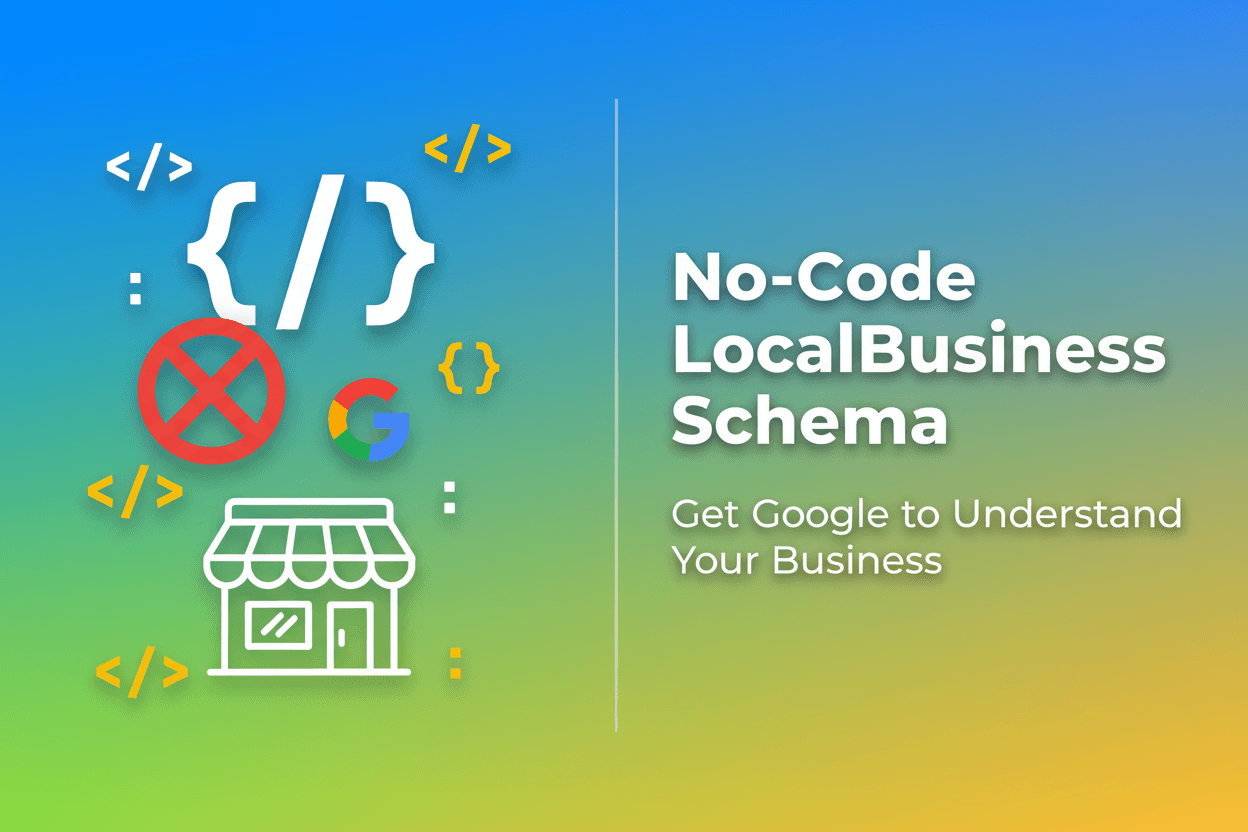Local Business Schema Is More Than Markup: Rethinking Its Role in Local SEO Strategy
Most local businesses today understand the importance of optimizing for local search, but an untapped advantage remains: strategic use of local business schema. While many guides focus on basic implementation, few discuss a paradigm shift—treating local business schema as a dynamic bridge between conversion-centric landing pages and automated SEO processes, especially in the age of agentic AI and GenAI-powered page builders like SeoPage.ai.
The Problem: Why Schema Gets Ignored—And What’s Lost
Let’s tackle a new industry question: What is the real opportunity cost of neglecting local business schema in the era of automated landing pages? Most local businesses spend resources on citations and reviews, but still struggle to explain their true value to search engines—in part because unstructured content is hard for algorithms to parse. According to authoritative research from Search Engine Land, businesses overlooking schema markup risk losing visibility in rich results, map packs, and even emerging AI-powered search experiences.
Introducing the S.E.R.V.E Framework for Local Business Schema
To bridge this gap, we propose the S.E.R.V.E model, an actionable framework that reframes schema as the backbone of local business communication with search engines:
| S.E.R.V.E Element | Description | Schema Property Example |
|---|---|---|
| Structured | Use JSON-LD for machine-readable data | "@type": "LocalBusiness" |
| Exact | Ensure NAP consistency & details align | "name", "address", "telephone" |
| Relevancy | Choose the most specific schema subtype | "@type": "Dentist", "Restaurant" |
| Verification | Test with Google Rich Results Tool | External validation link |
| Evolution | Update schema as the business grows/changes | Modify openingHours, review |
This model enables businesses to systematically approach local business schema optimization, treating it as a living asset—not a "set-and-forget" technicality.
How Local Business Schema Works: Beyond the Basics
Local business schema is a structured data vocabulary defined by Google Search Central and Schema.org. Its technical strength lies in translating essential elements—brand, location, operating hours, reviews—into explicit signals for Google’s AI-driven ranking and rich results panels. Where standard HTML fails to communicate intent, schema clarifies context, improves local ranking, and powers interactions in new search interfaces.
- Rich Results: Schema enables knowledge panels and map packs with enhanced business info, driving up click-through rates (Moz).
- Voice and AI Search: As Large Language Models (LLMs) increasingly leverage structured data for answer generation, schema becomes critical (Google Developers).
- Trustworthiness: Consistent use of local business schema signals authenticity to both search engines and users (Ahrefs).
No-Code Implementation: Step-by-Step Guide for Local Business Schema
In the agentic AI era, you don’t need a dedicated developer team. Here’s how any business owner can implement local business schema without touching their site’s code:
Step 1: Collect Accurate Business Information
- Name, Address, Phone (NAP): Verify details match across all platforms.
- Operating Hours: Mark regular and holiday hours.
- URL & Logo: Use the canonical business URL and optimized, square logo.
- Geo Coordinates: Find your latitude/longitude via Google Maps.
Tip: Use a checklist to prevent data gaps. The accuracy of this info directly affects the schema’s impact on search visibility.
Step 2: Generate the Schema Markup
- Tools like Google’s Structured Data Markup Helper and third-party generators make it simple.
- Select the relevant local business schema subtype for your operation (e.g.,
Restaurant,Dentist,Store).
{
"@context": "https://schema.org",
"@type": "LocalBusiness",
"name": "Smith's Hardware Store",
"image": "https://example.com/logo.jpg",
"@id": "https://example.com",
"url": "https://example.com",
"telephone": "+1-555-123-4567",
"address": {
"@type": "PostalAddress",
"streetAddress": "123 Main Street",
"addressLocality": "Springfield",
"addressRegion": "IL",
"postalCode": "62701",
"addressCountry": "US"
},
"geo": {
"@type": "GeoCoordinates",
"latitude": 39.7817,
"longitude": -89.6501
},
"openingHoursSpecification": {
"@type": "OpeningHoursSpecification",
"dayOfWeek": ["Monday", "Tuesday", "Wednesday", "Thursday", "Friday"],
"opens": "09:00",
"closes": "18:00"
},
"priceRange": "$",
"aggregateRating": {
"@type": "AggregateRating",
"ratingValue": "4.5",
"reviewCount": "127"
}
}Step 3: Deploy Schema—No Code Required
- Google Tag Manager (GTM): Paste the JSON-LD into a custom HTML tag.
- WordPress & Other CMS Plugins: Use plugins like Yoast SEO or RankMath to automate markup (Yoast).
- Automated Page Builders: Modern AI tooling (such as SeoPage.ai) often embeds validated schema as part of the landing page build process.
Schema Verification & Troubleshooting: Ensuring Maximum Local Impact
Schema errors—missing commas, inconsistent NAP, incorrect data types—can sabotage visibility. Test with Google’s Rich Results Test and crosscheck with authoritative templates from BrightLocal. Fix all critical errors before publishing to avoid lost traffic.
Validation Checklist
- No errors in Rich Results Test output
- All required schema properties present
- Image logos load cleanly
- Open hours align with reality
- Schema markup matches business category and NAP
Case Study: Schema and Conversion—The Psychological Backdrop
Here’s a novel synthesis: Think of local business schema as a trust signal, not just a technical tactic. Behavioral economics suggests that higher search result clarity and credibility (enabled by schema-fed rich results) reduce user hesitation, increasing conversion rates. In experiments featured by BlueGlass Insights, structured data contributed to trust and conversion spikes—amplifying the downstream value for landing pages optimized by platforms like SeoPage.ai.
Beyond Implementation: Evolving with Local Business Schema in Agentic Workflows
The new challenge for businesses isn’t “how to add local business schema” but “how to keep it authoritative and conversion-focused as AI systems evolve.” This raises fresh questions:
- How can businesses leverage local business schema for emerging platforms and AI-driven search?
- What metrics (engagement, conversions) should you monitor for schema ROI?
- How do automation platforms (like SeoPage.ai) maintain up-to-date schema as businesses change locations or hours?
Answering these requires treating local business schema as a living, adaptable core of your online presence—reconciled regularly against Google’s latest algorithmic guidelines (Google Developers), research-driven templates (Ahrefs), and pillar strategies outlined in our Automated SEO Guide.
Conclusion: Turning Local Business Schema into an Ongoing Advantage
Local business schema is no longer an optional side project—it’s a cornerstone for local visibility, conversion, and ongoing relevance. Reframe schema as a bridge connecting your automated landing pages, GenAI-powered workflows, and behavioral trust signals to both users and search algorithms. Use the S.E.R.V.E framework to audit, implement, and evolve your schema markup in step with AI-driven changes in local SEO.
For a deeper dive into holistic local SEO, see our pillar guide on automated search strategy—and keep local business schema at the core of your agentic optimization toolkit.