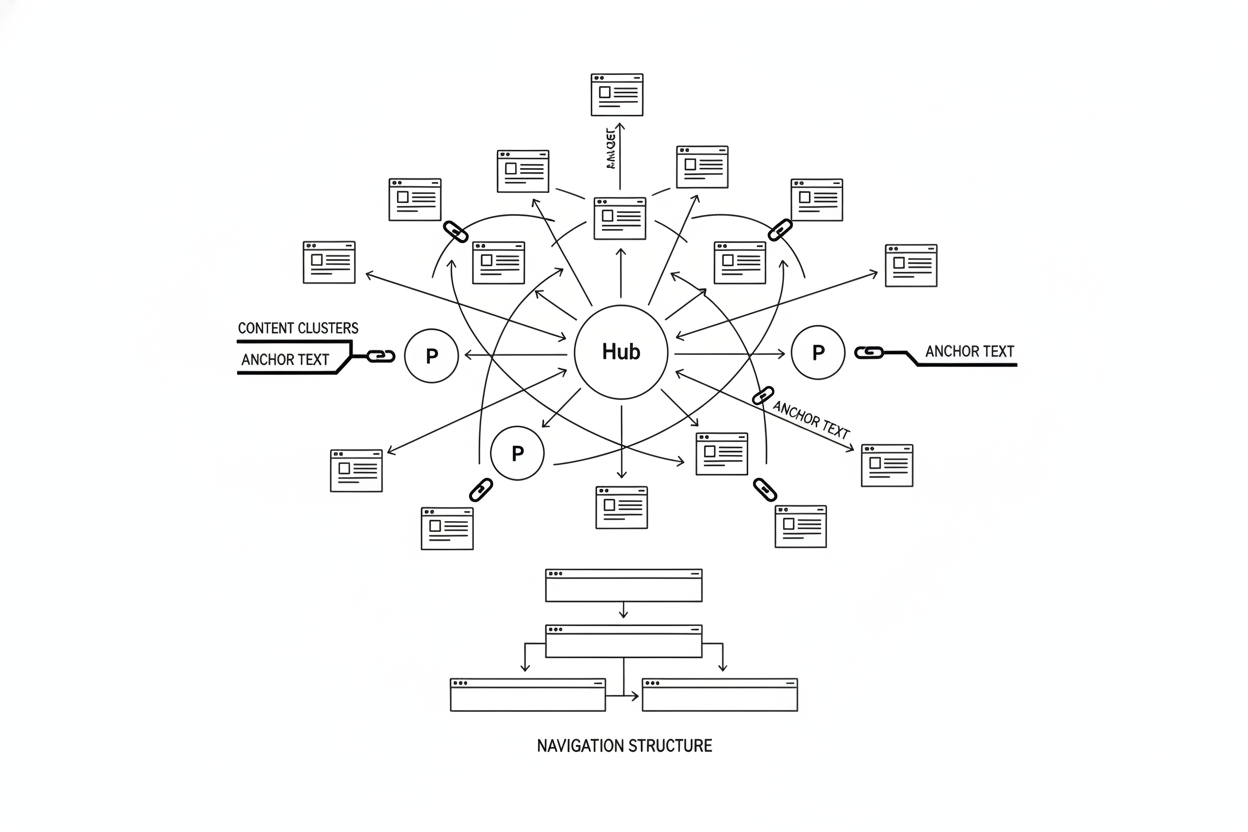Last Updated: October 24, 2025
Internal links are the hyperlinks that connect one page on your domain to another page on the same domain. While often overshadowed by the pursuit of external backlinks, a strategic internal linking approach is arguably the most powerful, fully controllable SEO lever you have.
It's the circulatory system of your website, guiding users and search engine crawlers to your most important content and distributing authority (PageRank) exactly where you want it to go. Neglecting internal linking is like building a library with no signs or pathways – readers get lost, and valuable books remain undiscovered.
Building upon our Ultimate Guide to SEO Site Architecture, this guide provides a definitive framework for implementing internal linking best practices that boost rankings, improve crawlability, and enhance user experience, especially for large-scale and PSEO sites.
Chapter 1: Why Internal Linking is Crucial for SEO
A robust internal linking strategy delivers four key benefits:
- Distributes PageRank (Link Equity): Links pass authority. High-authority pages on your site (like your homepage or popular blog posts) can pass some of that authority to less authoritative but important pages (like new product pages or deeper content) via internal links, helping them rank higher.
- Improves Crawlability & Indexation: Search engines discover new content primarily by following links. Strong internal linking ensures that crawlers can easily find all your pages, reducing orphan pages and ensuring faster indexing – critically important for optimizing crawl budget.
- Establishes Site Hierarchy & Information Architecture: The way you link pages together helps Google understand the structure of your site and the relative importance of different pages. Linking frequently to a page signals its importance.
- Increases User Engagement: Relevant internal links guide users deeper into your site, helping them find related information, increasing time on site, and reducing bounce rates – all positive user engagement signals.
Chapter 2: The Anatomy of an Optimized Internal Link
Not all internal links are created equal. Two factors determine their SEO value:
- Placement: Where the link appears on the page matters.
- Contextual Links (Highest Value): Links placed within the main body content of a page, surrounded by relevant text. These provide the strongest contextual signals.
- Navigational Links (Medium Value): Links in your main navigation menu, footer, or sidebar. Important for usability and crawlability, but carry less contextual weight than body links.
- Breadcrumbs (High Value for Structure): Crucial for showing hierarchy and distributing PageRank systematically.
- Anchor Text: The clickable text of the link. This is a powerful signal to Google about the topic of the linked-to page. (Refer back to our guide on Anchor Text Optimization).
- Best Practice: Use descriptive, keyword-relevant anchor text whenever possible and natural. Avoid generic phrases like "click here." For example, link to your LCP guide using "learn how to improve LCP" rather than just "here."
Chapter 3: Strategic Internal Linking Models
How should you structure your internal links? Two primary models dominate:
Model 1: Siloing (Strict Topical Grouping)
- Concept: Group pages about a specific topic together (e.g., all pages about "running shoes" link heavily to each other but rarely link directly to pages about "hiking boots"). Links flow primarily within the silo, concentrating authority.
- Pros: Creates strong topical relevance signals for each section.
- Cons: Can be overly rigid; might prevent helpful cross-topic links that benefit users.
Model 2: The Pillar-Cluster Model (Hub and Spoke)
- Concept: Identify a main "Pillar Page" covering a broad topic comprehensively (like our Ultimate Guide to Core Web Vitals). Then, create multiple "Cluster Pages" that dive deep into specific subtopics (like How to Improve LCP).
- The Pillar Page links out to all relevant Cluster Pages.
- Each Cluster Page links back to the Pillar Page.
- Cluster Pages can also link to each other where relevant.
- Pros: Creates powerful topical hubs recognized by Google; organizes content logically for users; effectively distributes PageRank from the authoritative Pillar Page.
- Cons: Requires careful planning and content creation.
Recommendation: The Pillar-Cluster model is generally the most effective and SEO-friendly approach for organizing content-rich sites.
Chapter 4: Actionable Internal Linking SOPs
SOP 1: Link Top-Down from High-Authority Pages
- Identify your highest authority pages (check Ahrefs' "Best by Links" report for your domain). Usually, this includes your homepage, major category pages, and viral blog posts.
- Regularly audit these pages to ensure they are linking contextually to your newer or most important target pages. Don't let PageRank get "stuck" at the top.
SOP 2: Link Bottom-Up from Specific Pages
- Every product page should link back up to its parent category page.
- Every blog post (Cluster Page) should link back up to its relevant Pillar Page.
SOP 3: Link Sideways Between Relevant Pages
- When writing a new blog post, actively look for opportunities to link to other existing, relevant posts or pages on your site. This strengthens the topical cluster and helps users discover more content.
- PSEO Implication: Your PSEO templates should be designed to automatically include links to related programmatic pages (e.g., linking between pages for "Chicago apartments" and "nearby Chicago neighborhoods").
SOP 4: Utilize Breadcrumbs
- Implement breadcrumb navigation, especially on sites with multiple levels of hierarchy (e.g., Home > Category > Subcategory > Product).
- Ensure your breadcrumbs use structured data (
BreadcrumbListSchema) for maximum SEO benefit.
SOP 5: Fix Broken Internal Links & Redirect Chains
- Regularly run a site crawl (using Screaming Frog or similar tools) to find and fix internal 404 errors.
- Identify and eliminate internal redirect chains (e.g., Page A links to Page B, which redirects to Page C). Update the link on Page A to point directly to Page C. This preserves PageRank and saves crawl budget. Our guide on SEO Redirect Strategy covers this.
Expert Insight for PSEO (The Scalability Challenge):
"For PSEO sites with 100,000+ pages, manual internal linking is impossible. The solution must be programmatic. Your templates need intelligent logic to automatically:
- Link every generated page back to its parent category/hub.
- Link between related generated pages (e.g., based on shared tags, location proximity, feature similarity).
- Implement dynamic breadcrumbs.
Without automated internal linking, your PSEO pages become isolated islands, unlikely to be crawled efficiently or rank well."
Conclusion: Weave Your Web Wisely
Internal linking is not a task to be checked off; it is an ongoing strategic process. By thoughtfully connecting your content, you create pathways that guide users, distribute authority, and signal relevance to search engines. It transforms a collection of disparate pages into a cohesive, authoritative whole.
Mastering internal linking is fundamental to building a scalable and successful SEO Site Architecture.