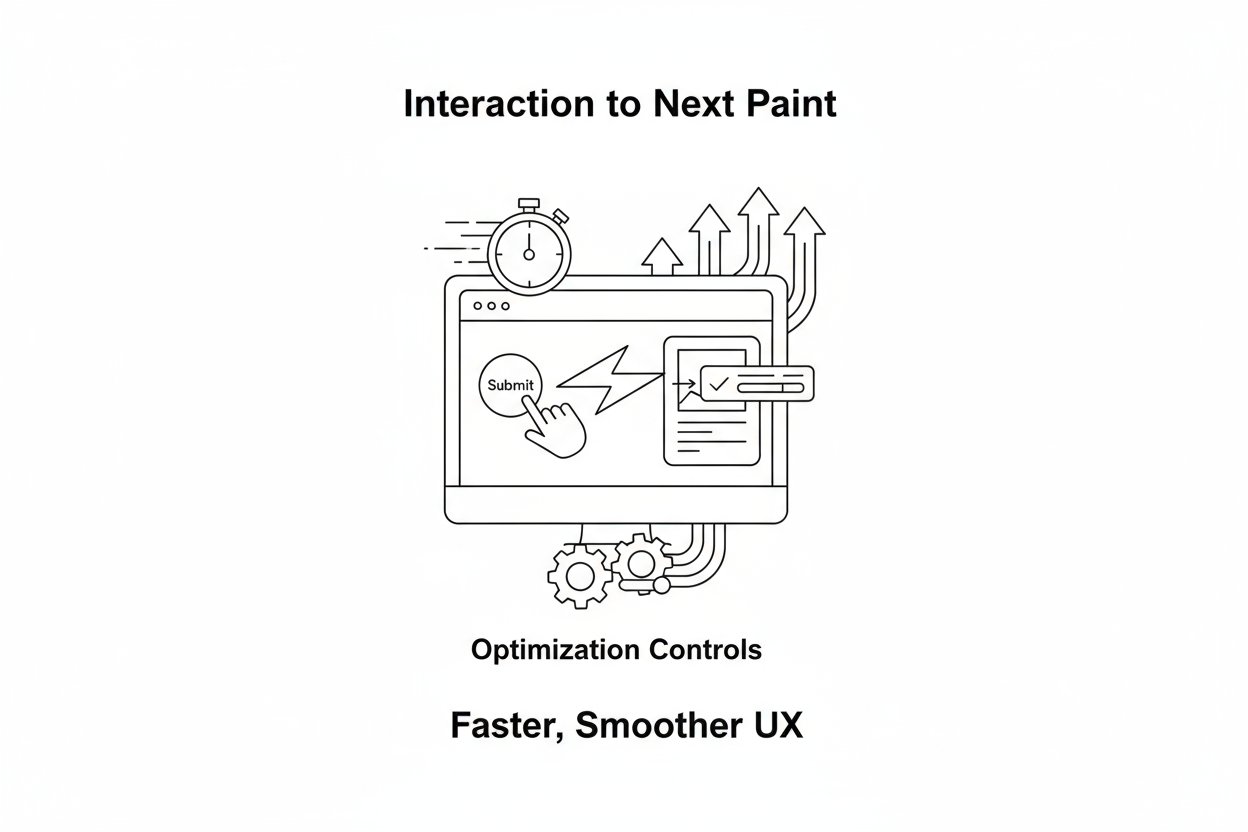In March 2024, Interaction to Next Paint (INP) officially replaced First Input Delay (FID) as a Core Web Vital. This was not a minor update; it was a fundamental shift. While FID only measured the first interaction's delay, INP measures the entire interaction lifecycle, reporting on the slowest interaction a user experiences.
This makes INP significantly harder to optimize. A poor INP score (anything above 500ms) is a direct sign that your page feels sluggish, unresponsive, and frustrating to use. It's almost always a symptom of excessive or inefficient JavaScript execution.
As we established in our Ultimate Guide to Core Web Vitals, a poor INP score is a major sign of poor "crawl health" that can impact your site's performance at scale. This guide provides a definitive, code-level framework for diagnosing and fixing the root causes of poor INP.
Chapter 1: Understanding INP: What is the Main Thread?
To fix INP, you must understand the "main thread." Imagine the browser's main thread as a single-file checkout lane at a supermarket. It can only process one task at a time.
- Rendering the page is a task.
- Executing your JavaScript is a task.
- Responding to a user's click is a task.
A "Long Task" (defined by Google as any task over 50 milliseconds) is like a customer with three full carts. While this task is running, the main thread is blocked. The cashier (the browser) cannot help the next person in line.
If a user clicks a button (the input) while the main thread is blocked by a Long Task, the browser can't respond until that task is finished. The entire time from the user's click until the page can finally paint a visual response (like opening a menu) is the Interaction to Next Paint.
Your goal is to keep the main thread clear by breaking up your long tasks.
Chapter 2: The Definitive SOP for Diagnosing INP
You cannot fix what you can't find. Generic advice like "reduce JavaScript" is useless. You must find the specific JavaScript function causing the Long Task.
Step 1: Use Field Data to Find Which Pages are Slow
Start in your Google Search Console "Core Web Vitals" report. This will show you which URL groups (e.g., /your-pseo-template/) have poor INP scores based on real-user data.
Step 2: Use Lab Data to Find the Exact Culprit
This is the most critical step. You must use the Chrome DevTools Performance Panel.
- Open DevTools: On a problem page, press F12 (or Cmd+Opt+I on Mac).
- Go to "Performance": Click the "Performance" tab.
- Record a Profile: Click the "Record" button and then immediately perform the action you suspect is slow (e.g., click a filter button, open a mobile menu, add to cart).
- Stop Recording: Stop the recording after the action completes.
- Look for Red Triangles: In the "Main" timeline, look for tasks with a small red triangle in the corner. These are your Long Tasks.
- Analyze the Task: Click on one of these Long Tasks. In the "Bottom-Up" tab below, you will see a breakdown of what that task was doing. It will often point directly to a specific JavaScript function (e.g., handleFilterClick, runThirdPartyAnalytics).
You have now found your bottleneck.
Step 3: Correlate with Real-User Data (Advanced)
For a complete picture, you can use the web-vitals JavaScript libraryto log INP data from your real users back to your analytics. This allows you to see which specific elements (e.g., button#filter-apply) are causing the worst INP scores for your actual visitors.
Chapter 3: Code-Level Fixes: How to Unblock the Main Thread
Once you've identified the slow function, here is how you fix it.
Fix 1: Break Up Long Tasks by "Yielding" to the Main Thread
This is the most powerful technique. Instead of one giant function, you break it into smaller chunks and "yield" back to the main thread in between each chunk.
The Problem (Before): One giant loop that blocks the main thread.
JavaScript// This function blocks the main thread for 1000ms
function runLongTask() {
for (let i = 0; i < 50000; i++) {
// A very expensive operation
doSomethingExpensive(myArray[i]);
}
}The Fix (After): Using setTimeout(..., 0) to yield.JavaScriptfunction runLongTaskInChunks(i = 0) {
if (i >= 50000) return; // Stop condition
const startTime = performance.now();
// Only work for a short period (e.g., < 50ms)
while (performance.now() - startTime < 50 && i < 50000) {
doSomethingExpensive(myArray[i]);
i++;
}
// If there is more work, yield to the main thread
// and schedule the next chunk.
if (i < 50000) {
setTimeout(() => runLongTaskInChunks(i), 0);
}
}This new function does the exact same work, but it pauses every 50ms to let the main thread "breathe" and respond to any user input. This simple change can be the difference between a 500ms INP and a 50ms INP.
Fix 2: Defer Third-Party Scripts
Often, the Long Task isn't your code. It's a third-party script (analytics, ads, chatbots). Ensure they are loaded with defer or async attributes, and aggressively audit them. Do you really need that chat widget on every single page?
Fix 3: Optimize Event Listeners (Event Delegation)
If you have 10,000 PSEO-generated product cards, do not attach 10,000 separate event listeners. This consumes memory and adds to interaction delay. Use event delegation by attaching one listener to the parent container.
Chapter 4: Advanced APIs for Modern Browsers
For even finer control, modern browsers offer new scheduler APIs. As Google's web.dev documentation on INPexplains, these are the new gold standard.
- scheduler.postTask(): A modern API that lets you schedule tasks with different priorities (e.g., user-blocking, background).
- isInputPending(): A function you can call inside a long loop to ask, "Is the user trying to do something?" If it returns true, you can pause your work, let the user's interaction happen, and then resume.
Expert Insight from seopage.ai (A PSEO Case Study): *"We analyzed a PSEO site with 100,000+ generated pages. Their INP score was 750ms ("Poor"), and the GSC report pointed to their main category template.The Diagnosis: Using the Performance panel, we found a 900ms Long Task. It was a single JavaScript function responsible for hydrating all 200 product cards on the page (attaching event listeners for 'add to cart', 'quick view', etc.). The user's first click was completely blocked until all 200 cards were hydrated.The Fix: We rewrote the function to use the setTimeout yielding technique shown in Chapter 3. We processed 20 cards at a time, then yielded to the main thread.The Result: The 900ms Long Task was fragmented into many 30-40ms tasks. The page's INP score dropped to 140ms ("Good"). The page felt instantly responsive, even though the total work being done was the same."*
Conclusion: Responsiveness is a Non-Negotiable
INP is the new standard for web interactivity. Fixing it requires a technical, diagnostic approach to identify and break up the "Long Tasks" that are blocking your main thread.By optimizing your INP, you are not only improving your Core Web Vitals score but are also creating a faster, more responsive, and less frustrating experience for your users. This is a critical component of a healthy site, alongside fixing LCPand CLS.