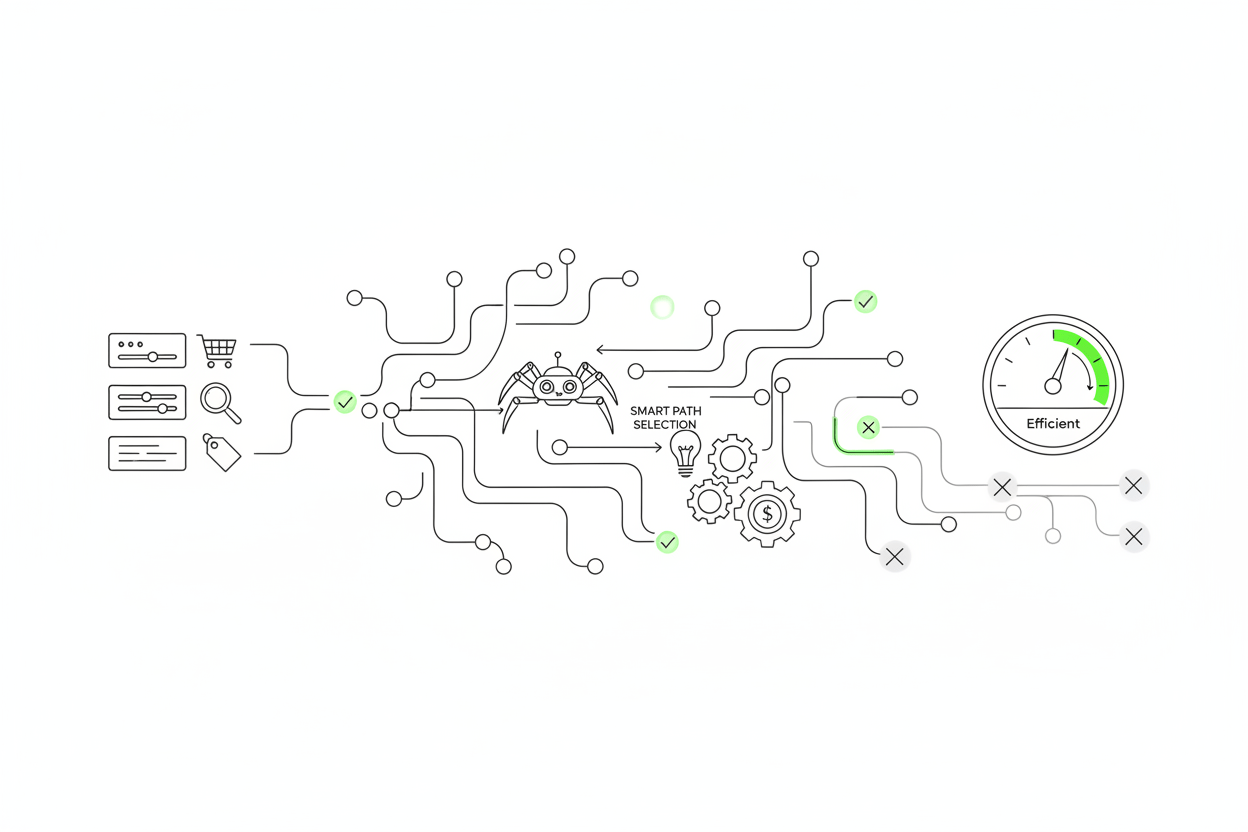Faceted navigation (also known as filters) is a fantastic tool for users. It allows them to filter a list of 10,000 products by "Brand," "Color," "Size," and "Price" to find exactly what they need.
But for SEO, it is a catastrophic liability.
Faceted navigation is the #1 cause of crawl budget waste and duplicate content issues on large-scale Programmatic SEO and e-commerce sites. If left unmanaged, it creates a near-infinite black hole of low-value, duplicate URLs that can consume 99% of your crawl budget, leaving your most valuable pages to go undiscovered.
This guide provides a definitive framework for taming faceted navigation, comparing the pros and cons of each technical solution, and outlining a "gold standard" hybrid strategy.
Chapter 1: The "Combinatorial Explosion": Why Filters Are a Crawl Trap
The core problem is mathematical. Search engine crawlers (like Googlebot) follow links. A standard faceted navigation system creates unique URLs for every possible combination of filters.
Let's do the math for a simple PSEO site:
- 100 Main Categories
- 10 Color Filters
- 10 Size Filters
- 5 Brand Filters
The number of potential URLs Googlebot can find is 100 x 10 x 10 x 5 = 50,000 URLs.
Now add a "Sort by Price" parameter: 50,000 x 2 = 100,000 URLs.
You have just created 100,000 thin, duplicate, and low-value pages that will cannibalize your main category pages and exhaust your crawl budget. This is the "crawl trap" in its most dangerous form.
Chapter 2: The 4 Technical Solutions: A Comparative Analysis
There are four primary methods to control this chaos. Each has critical trade-offs.
| Solution | How it Works | Pros | Cons (The "Gotcha") |
| 1. robots.txt Disallow | Blocks crawlers before they access the URL. | Saves 100% of crawl budget. Simple to implement. | Wastes 100% of link equity. If a disallowed page gets an external link, that authority is lost. Google may still index the URL (without content). |
| 2. rel="canonical" Tag | Tells Google a URL is a "copy" of a preferred "canonical" URL. | Consolidates 100% of link equity into your main category page. | Saves 0% of crawl budget. Google must crawl every single duplicate URL to see the canonical tag. This is not a crawl budget solution. |
| 3. AJAX / JavaScript | Loads filter results on the page without changing the URL. | Great user experience. Prevents new URLs from being created in the first place. | Complex implementation. If done incorrectly (e.g., still providing links), crawlers may still find and follow the URLs. |
| 4. nofollow Attribute | Adds rel="nofollow" to the filter links. | Saves PageRank (historically). Can discourage crawlers from following the links. | Unreliable. Google now treats nofollow as a hint, not a directive. It may still crawl the URLs if it chooses to. Does not save crawl budget reliably. |
Chapter 3: The "Gold Standard" Hybrid Strategy
There is no single "best" solution. The optimal strategy for a large, modern site is a hybrid approach that mixes these tools based on one key question: "Does this filtered view have its own search demand?"
For example, "Men's Red Running Shoes" might have significant search volume, while "Men's Red Running Shoes Size 10.5" does not.
Here is the gold standard, step-by-step strategy:
Step 1: Identify Your Valuable Facets
Perform keyword research. Identify the 1-2 key facet combinations that have legitimate, independent search volume (e.g., "blue shirts," "laptops with 32GB RAM"). These are your "indexable facets."
Step 2: Control All Other Combinations (The Default)
Your default strategy for all other filter combinations should be to stop crawling and indexing to conserve budget. The most effective way to do this is via your robots.txt file.
A simple but powerful rule can block all multi-faceted URLs:
PlaintextUser-agent: Googlebot
# Blocks any URL that contains more than one filter parameter
Disallow: /*?*&*This rule allows Google to crawl URLs with one filter (e.g., ?color=red) but blocks any combination (e.g., ?color=red&size=large).Step 3: Handle Your "Indexable Facets"For the few facet combinations you do want to rank:
- Create static URLs for them (e.g., seopage.ai/shirts/blue/ instead of .../shirts?color=blue).
- Allow crawling of these specific URLs or URL patterns in robots.txt.
- Optimize them with unique H1s, titles, and content as if they were their own category pages.
Step 4: Use rel="canonical" for Non-Indexable Single FacetsFor single-filter URLs that you don't want to index (e.g., ?sort=price), use a canonical tag to point them back to the main category page. This wastes a small amount of crawl budget but ensures all link equity is consolidated.
Expert Insight from seopage.ai:*"We had a 2M-page PSEO client whose new-page indexation rate was over 60 days. A log file analysis confirmed that 82% of Googlebot's daily crawl budget was being spent on useless, 5-filter-deep parameter URLs.By implementing a hybrid strategy—blocking all multi-parameter URLs in robots.txt and creating static, indexable pages for their single most valuable facet—we reduced their new-page indexation time to under 48 hours. They didn't just plug a leak; they opened a firehose for their valuable content."*
Conclusion: Turn Your Biggest Liability into an Asset
Faceted navigation is the most technically complex challenge for most large-scale sites. If left unmanaged, it will suffocate your SEO efforts by draining your crawl budget.By implementing a strategic, hybrid approach, you can take control of crawler behavior. You stop wasting resources on zero-value pages and channel Googlebot's full attention to the content that actually drives revenue. Mastering your faceted navigation is the final and most critical step in a complete Crawl Budget Optimization strategy.