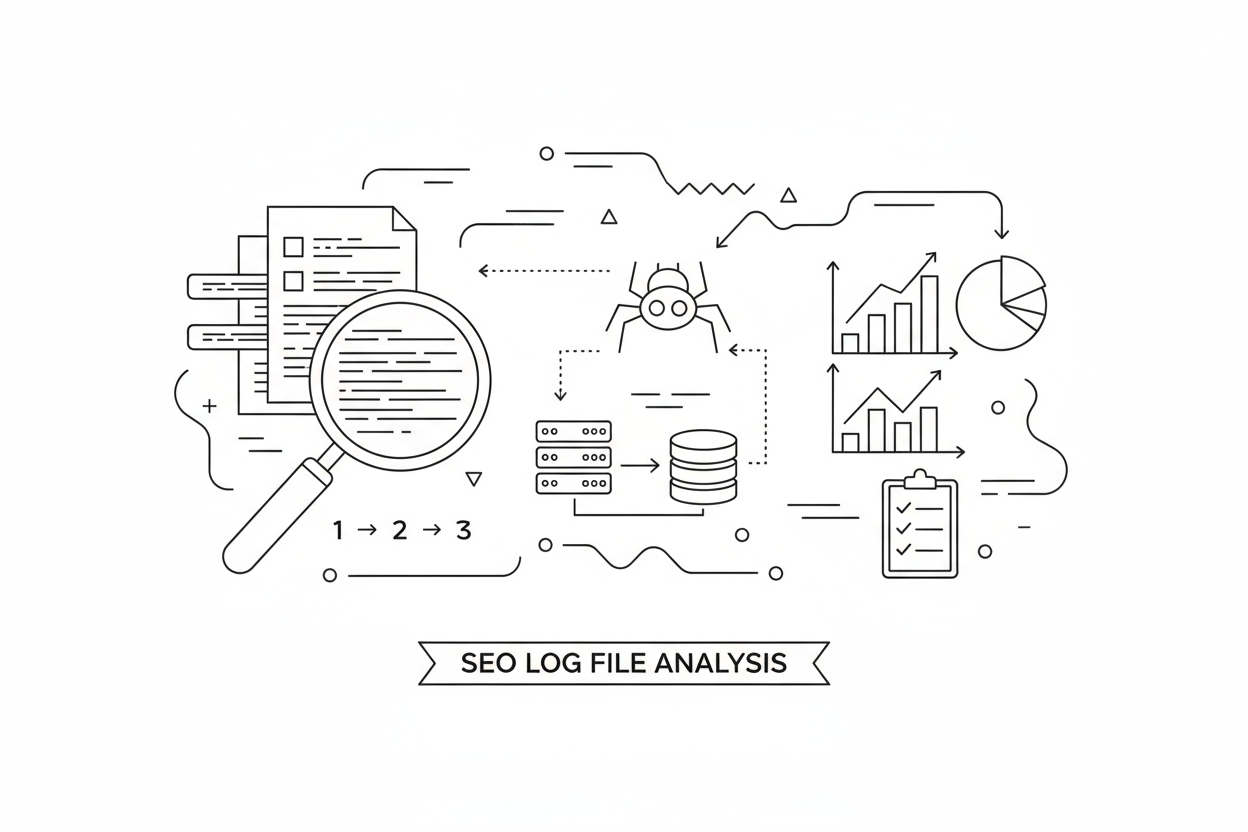The Google Search Console "Crawl Stats" report is a useful summary. Your server's log files are the absolute truth.
GSC provides an aggregated, sampled, and often delayed overview of Googlebot's activity. Your log files, by contrast, are a raw, unfiltered, timestamped record of every single request made by every single bot that has ever visited your site.
For any large-scale website, especially one leveraging Programmatic SEO, "guessing" about crawl behavior is not an option. Log file analysis moves you from guessing to knowing. This guide provides a step-by-step workflow for turning millions of raw log lines into an actionable plan to reclaim wasted crawl budget.
Chapter 1: What is an SEO Log File Analysis? (And Why GSC Isn't Enough)
An SEO log file analysis is the process of accessing, parsing, and analyzing the raw server logs to understand precisely how search engine crawlers (especially Googlebot) are interacting with your website.
While GSC might tell you, "You have an increase in 404 errors," your log files will tell you, "Googlebot hit yourdomain.com/old-product?color=red 42,871 times yesterday, wasting 10% of your entire crawl budget."
This is the level of granular detail required to truly optimize a large site.
Chapter 2: The 5-Step Log File Analysis Workflow
This is a practical, repeatable Standard Operating Procedure (SOP) for conducting a log file analysis.
Step 1: Get Access to Your Server Logs (The First Hurdle)
This is often the most challenging step. Logs are large files, and you'll need to know where to find them.
- Where to look: cPanel, Plesk, or your web hosting dashboard often have a "Raw Log Files" or "Access Logs" section.
- For larger sites (AWS, Google Cloud, etc.): Logs are likely stored in a dedicated service like an AWS S3 bucket.
- What to ask for: You'll need to contact your development or server admin team. Ask for the "access logs" (e.g., access.log) for a specific period, usually the last 7-30 days.
Step 2: Choose Your Log Analysis Tool
A raw log file can contain millions of lines and is unreadable by humans. You need a specialized tool to parse it.
- The Industry Standard (Paid): Screaming Frog SEO Log File Analyser. This is the go-to tool for most SEO professionals. It's built specifically for this purpose and does all the heavy lifting.
- The Enterprise Solution (Very Expensive): Splunk or ELK Stack. These are enterprise-level data platforms.
- The Free/Manual Method: Using command-line tools (like grep) or even Microsoft Excel (for very small files) is possible, but not recommended.
For the rest of this guide, we will assume you are using the Screaming Frog Log File Analyser.
Step 3: Upload & Verify Googlebot
Once you have your log file, you import it into the Log File Analyser. The tool's most critical first step is bot verification.
- The Problem: Anyone can create a bot and claim to be Googlebot by faking their "User-Agent" string.
- The Solution: The tool performs a Reverse DNS Lookup on the IP addresses in your log file. This is a security check that verifies the IP address truly belongs to Google. This is the exact method Google themselves recommend in their official documentation on verifying Googlebot.
- Action: In Screaming Frog, simply toggle the "Verify Bots" option. The tool will then show you which hits were from the real Googlebot versus imposters.
Step 4: Analyze the Data (Find the Waste)
This is the core of the analysis. To get the most valuable insights, you must cross-reference your log data with a fresh crawl of your site. In Screaming Frog, this means uploading your log data and also running a site crawl, then using the "Crawl & Log File Analysis" mode.
Actionable Query Example: In Screaming Frog, go to the "Crawl Analysis" tab after connecting both data sources. Apply the following filters:
- Googlebot Events > 100 (or a threshold that makes sense for your site)
- Indexability = Non-Indexable
This instantly gives you a list of high-priority pages that Googlebot is crawling frequently but cannot index. This is your biggest source of waste.
Step 5: Create an Action Plan
Your analysis is useless without action. For every pattern you find, create a specific remediation task.
Chapter 3: Top 5 Wasted Crawl Budget Patterns to Find (And How to Fix Them)
When analyzing your log file, you are a detective hunting for these five primary culprits.
1. Hitting Broken Pages (404s/410s)
- What you'll see: A high percentage of crawl hits with a "404 Not Found" or "410 Gone" status code.
- Why it's bad: This is the most obvious form of waste. Every 404 crawl is a dead end.
- The Fix:Fix Internal Links: Find and update any internal links pointing to these 404 pages.Implement 301 Redirects: If the page has a relevant new home, implement a 301 redirect.Let them 410: If the page is truly gone forever, serve a 410 (Gone) status code, which is a stronger signal to Google to de-index the URL.
2. Hitting Server Errors (5xx)
- What you'll see: A cluster of hits with "500 Internal Server Error" or "503 Service Unavailable."
- Why it's bad: This is the most dangerous type of waste. It not only wastes a crawl but also signals to Google that your server is unhealthy. This will cause Google to actively reduce your Crawl Rate Limit, throttling your entire budget.
- The Fix: This is an urgent priority. Send this list of URLs and timestamps to your development team immediately for investigation.
3. Wasting Time on Redirect Chains (301s)
- What you'll see: Googlebot hitting URL A, getting a 301, then having to crawl URL B (which might even 301 to URL C).
- Why it's bad: This is inefficient. You are forcing Google to make two or three requests to get to one piece of content.
- The Fix: Update all internal links to point directly to the final destination URL (URL C).
4. Getting Lost in Crawl Traps (Parameters & Facets)
- What you'll see: This is the PSEO killer. You'll see thousands of hits on parameterized URLs, such as ?filter=blue, ?sort=price, ?filter=red&sort=price, etc.
- Why it's bad: This is an infinite black hole. Googlebot can get stuck here for days, wasting millions of crawl requests on duplicate, low-value pages and never finding your new PSEO content.
- The Fix: This requires a robust strategy for managing faceted navigation. This usually involves a combination of Disallow rules in robots.txt for parameters, rel="canonical", and using AJAX.
5. The noindex & Disallow Dilemma (The Technically Correct Fix)
- What you'll see: Thousands of hits on URLs that have a noindex tag or are blocked by robots.txt.
- Why it's bad:Crawling noindex pages is a waste. Googlebot must crawl the page to see the noindex tag, wasting a crawl every time.Crawling at a robots.txt blocked URL is also a (minor) waste.
- The Correct Fix (The "De-index Then Block" Two-Step):Step 1: Ensure De-indexation. For all pages you want to remove and block, first ensure they have a tag. Crucially, you must allow Googlebot to crawl these pages in your robots.txt file. Google must be able to see the noindex tag to remove the page from its index.Step 2: Verify and Wait. Use GSC's "Pages" report (under "Not indexed") or site: searches to confirm these pages have been successfully de-indexed.Step 3: Block. After you have confirmed the pages are gone from the index, you can now add a Disallow rule in your robots.txt file. This will save all future crawl budget on these URLs. As Google's John Mueller has stated, this is the technically correct process for permanently removing and blocking content.
Expert Insight from seopage.ai: "For one PSEO client, a log file analysis revealed Googlebot was spending 60% of its entire budget on a single deprecated URL parameter from an old site migration. We added one line to the robots.txt file to disallow that parameter. Within two weeks, we saw a 40% increase in the indexing speed of their new PSEO pages. A good starting threshold for your own analysis is to investigate any non-indexable URL (404s, 5xx, or parameterized URLs) that has received more than 100 Googlebot hits in the last 7 days. This helps you prioritize the 20% of problems causing 80% of the waste."
Conclusion: From Guessing to Knowing
Log file analysis is the most definitive, data-driven task in all of technical SEO. It's the only way to get a true, unfiltered look at how Google perceives your site's health and structure.
By diagnosing and fixing the sources of crawl budget waste, you are directly optimizing your site for scale. This isn't just a technical clean-up; it's a critical component of a total Crawl Budget Optimization strategyand the key to unlocking the full potential of your PSEO projects.